Unified Tools
for easy Development
You can use tools for
Encoding, Compression, Formatting, Hashing, Authentication,
Serialization, Cryptography, Browser and more ...
TRY NOW FOR FREE
Watch video
Encoding, Compression, Formatting, Hashing, Authentication,
Serialization, Cryptography, Browser and more ...
No more googling
No more copy-pasting
Unified tools
Interoperability
AI generate tools

What our users say
"I've used many online tools, but Webacus is the one I keep coming back to. It's fast, reliable and has a lot of tools."
Micheal G.
DG1.com
"I use Webacus for all my one-off tasks. It's a great tool that helps me save time and get things done faster."
David E.
PROGMBH.com
AI Assistant
Need a unique tool? Simply tell our AI Assistant what it should do, and Webacus will generate it instantly.
Your custom dev tool is just a prompt away.
Learn more about AI Assistant
Learn more about AI Assistant

Chain tools together
Effortlessly combine tools. Chain them together and watch the results cascade, without ever needing to copy and paste.

The swiss-army knife for web developers
We're continuously developing collection of new tools so that you can finally get rid of your "TOOLS" bookmark.
145 tools
BASE64 / ENCODE
BASE64 / DECODE
URL / ENCODE
URL / DECODE
URL.binary / ENCODE
URL.binary / DECODE
HEX / ENCODE
HEX / DECODE
HTML / ENCODE
HTML / DECODE
JSON / ESCAPE
JSON / UNESCAPE
Query-String / from JSON
Data-URL / ENCODE
Data-URL / DECODE
Quoted-Printable / ENCODE
Quoted-Printable / DECODE
MIME-words / ENCODE
MIME-words / DECODE
Form-URLencoded / from JSON
Set-Cookie / ENCODE
TEXT / TRIM
TEXT.remove / WHITE-SPACES
TEXT.remove / CR-LF
TEXT.remove / NON-PRINTABLES
TEXT.keep / CHARACTERS
TEXT / STATS
TEXT / FROM-BINARY
TEXT / REPLACE
Lorem-Ipsum / GENERATE
Slice
Reverse
UPPER / CASE
LOWER / CASE
CAMEL / CASE
CAPITAL / CASE
CONSTANT / CASE
DOT / CASE
KEBAB / CASE
NO / CASE
PASCAL / CASE
PASCAL-SNAKE / CASE
PATH / CASE
SENTENCE / CASE
SNAKE / CASE
TRAIN / CASE
Save time
Stop searching Google for simple tools! With our built-in filter you can use any tool instantly.
You can add your favorite tools to your custom list for quick and easy access.
Compose multiple tools into a single workflow and run them all at once.
Use our filter to quickly find the required tool.
Previous results can be easily accessed by undoing the operations. You can also get them from a list of all previous results.
Drop or upload any file and perform a tool on it. Once you're done, you can save the result back to a file.
Want to use Webacus only with your keyboard? We've got you covered.
Your data is yours. We don't store any of your data on our servers.
You can import and export your tools.
Hex editor
Use the built-in HEX editor when the result cannot be represented as a string, date or a number.



Subscribe to our newsletter
We are constantly working on improving Webacus and adding new functionality so make sure to sign up to our newsletter to get our latest updates.
We take privacy seriously and we will never spam or sell your information.
Contact | Terms of use | Privacy policy
Made with ❤️ and ☕ in Slovenia (v2.4.3)
Webacus uses cookies for anonymous statistics of visits. Learn more